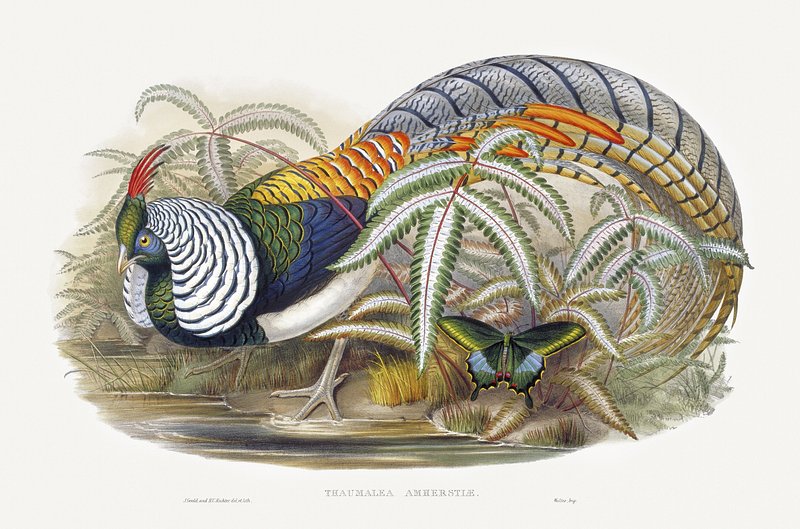Semantic? What is it? If you’ve ever wondered how to make your websites more accessible, user-friendly, and SEO-friendly, you’re in the right place. Semantic HTML is like the secret sauce that can take your web development skills to the next level, and I’m here to guide you through it in the friendliest way possible.
What Is Semantic HTML?
First things first, let’s demystify the term. Semantic HTML is all about using HTML tags to convey the meaning and structure of your content.
In simple terms, it’s about choosing the right HTML elements to represent the various parts of your webpage.
Imagine you’re building a house. The bricks, pipes, and wires are like the HTML elements you use to construct your web pages.
Semantic HTML, in this analogy, is like choosing the right materials for the right job. You wouldn’t use cardboard for load-bearing walls, right? Similarly, you shouldn’t misuse HTML tags.
Why Does It Matter?
Now, you might be wondering why all this fuss about using the correct HTML tags. Well, here are some compelling reasons:
1. Accessibility
Semantic HTML makes your website more accessible to everyone, including people with disabilities who use screen readers or other assistive technologies.
By using tags that accurately describe content, you provide context and clarity, making it easier for these users to navigate and understand your site.
2. SEO Boost
Search engines love semantic HTML. When you use proper tags for headings, paragraphs, lists, and other content, you help search engines understand your content’s structure and relevance.
This can improve your website’s search engine rankings, bringing more organic traffic your way.
3. Improved User Experience
By using semantic HTML, you enhance the overall user experience. It makes your content more readable and organized, helping visitors find what they’re looking for quickly. Plus, it ensures your site looks great on various devices and browsers.
Key Semantic HTML Elements
Now, let’s talk about some of the essential semantic HTML elements you should be familiar with:
<header> and <footer>
These tags represent the header and footer sections of your webpage. Use them to include site branding, navigation menus, and copyright information.
<nav>
Wrap your navigation menus with <nav> tags. It helps screen readers identify the navigation menu, making it easier for users to jump to different parts of your site.
<main>
The <main> tag defines the main content of your page. Every webpage should have one and only one <main> element. It helps screen readers focus on the primary content.
<section>
Use <section> tags to divide your content into meaningful sections. For example, you can have sections for blog posts, articles, or product descriptions.
<article>
The <article> tag is perfect for individual pieces of content, like blog posts or news articles. It’s a great way to indicate content that can stand alone or be syndicated.
<aside>
Wrap content like sidebars, pull quotes, or related links in <aside> tags. This helps browsers and screen readers understand that this content is supplementary.
<figure> and <figcaption>
When you have images, charts, or diagrams, use <figure> to wrap them and <figcaption> to provide a caption. This makes your visual content more accessible and informative.
Semantic HTML isn’t just a buzzword; it’s a fundamental aspect of modern web development. By using the right HTML tags to structure your content, you can create websites that are more accessible, SEO-friendly, and user-centric.
The next time you’re building a website, remember that HTML isn’t just about the way things look; it’s about how they function and convey meaning. Use semantic HTML, and you’ll be well on your way to crafting web experiences that are a joy to explore for everyone who visits.