Recently, I updated my macOS, and the first thing I noticed was the Safari browser. Yes. Safari is the first to go every time I hit the laptop.
Every time I open a new tab, the cursor refuses to cooperate and won’t automatically land in the address bar. Instead, I found myself doing a little tap dance to get it there manually. Totally annoying.
Fortunately, the internet is full of solutions, and there’s a simple fix for this hiccup in Safari that has helped me out of my frustration.
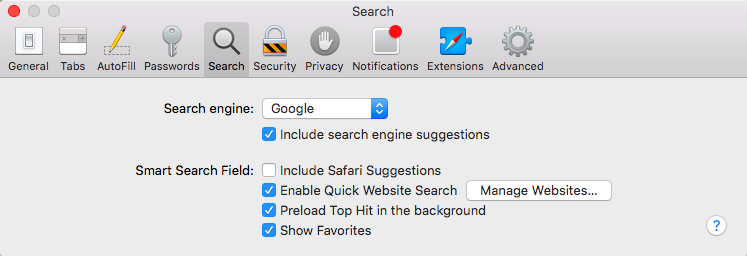
Go to Safari’s preferences. Simply pressing the Cmd + comma combination key will instantly unlock the door for you. Within the « Search » section, you’ll find something called a « Smart Search Field. »
Look for « Include Safari Suggestions », then uncheck it.
I don’t know what this setting is doing, but sure, it breaks the main functionality of my Safari browser.

